Standard Administrator Guide
Added Administrator Functions
The standard administrator toolbar: 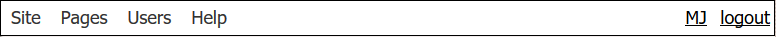
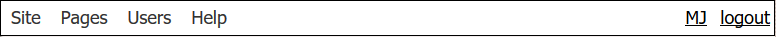
Site Menu Additions
- Dimensions
Dimensions is used to set the size of the page width, the header height, the footer height, the left column width, and the right column width.
- Sections
Sections allows editing of the header, footer, left column and right column. Editing of these sections is done using the editor inline, in 'WYSIWYG' (What You See Is What You Get) mode. The Sections submenu has links for:
- Header
- Footer
- Left Column
- Right Column
- Add Code
Add Code allows adding HTML code clips to the header, footer, left column and right column. It also allows adding code clips for style (using CSS) and script (using javascript). Note that bad code inthe script can crash/disable your site. Be careful.
The Add Code submenu has links for:- Header
- Footer
- Left Column
- Right Column
- Style
- Script
The Editor userguide for the standard edit level can be found here:
Editor Standard User Guide.
Editor Standard User Guide.
Editor functions added for the standard edit level are to edit links, insert lists, indentation (increase and decrease), insert and edit tables, and spellcheck.








