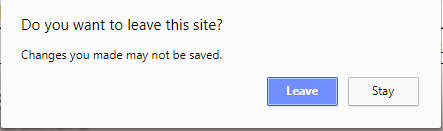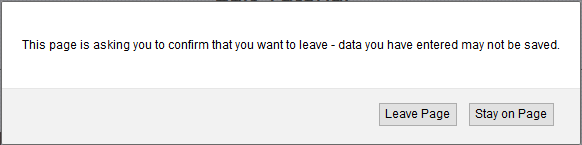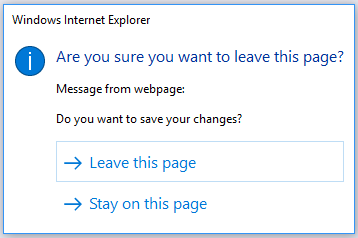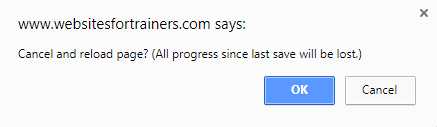The ![]() button or <control>S keys MUST used to save page changes to the server!
button or <control>S keys MUST used to save page changes to the server!
If changes have been made to a page and not saved when a user navigates away from the page, a message is issued by the browser or the editor.
To save the page, click the 'stay on page' or 'cancel' button on the message and then click the save icon ![]() or press both the <control> and S keys.
or press both the <control> and S keys.
If you wish to discard and cancel the changes, click the 'Leave Page' or 'OK' button on the message.
Chrome Message:
Firefox Message:
Internet Explorer Message:
Websites for Trainers Message: