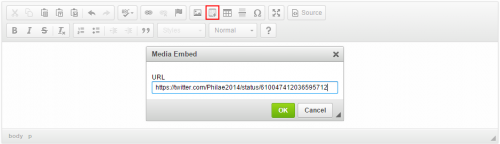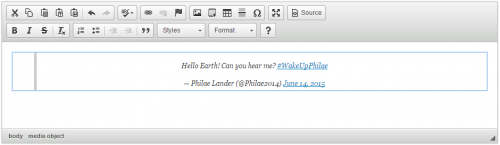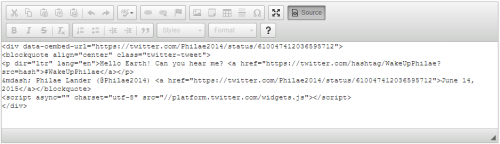The ![]() Media Embed button is used to insert media links directly in the editor. It allows you to embed resources (videos, images, tweets, etc.) hosted by other services (called the "content providers") in your page.
Media Embed button is used to insert media links directly in the editor. It allows you to embed resources (videos, images, tweets, etc.) hosted by other services (called the "content providers") in your page.
By default the plugin uses the Iframely service which supports over 1715 content providers such as YouTube, Vimeo, Twitter, Instagram, Imgur, GitHub, or Google Maps.
Note: The default configuration uses the public service provided by Iframely that has some limitations. If you want to continue using Iframely, it is recommended to create your own account and use your API key. Some services (like Google Maps) require setting up your API key, too, and adding it to your Iframely configuration.
Try inserting this link to youtube:
https://www.youtube.com/watch?v=H08tGjXNHO4
or insert this link to Twitter:
https://twitter.com/Philae2014/status/610047412036595712
Hello Earth! Can you hear me? #WakeUpPhilae
— Philae Lander (@Philae2014) June 14, 2015
or this link to slideshare:
http://www.slideshare.net/esaops/rosetta-comet-landing-press-kit-12-nov-2014
Media Embed screen shots: