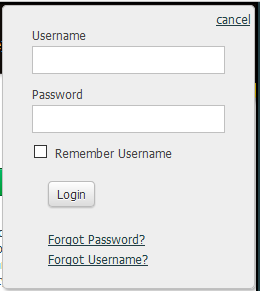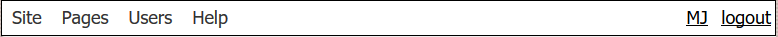Login Guide
The first thing a site administrator does to manage the website is to login. The login button is located at the top of the page, usually on the left or right depending on the template you've chosen.
the login button:
Clicking the login button will open the login popup window where you will enter the username (initially your email address) and password (the one you specified at signup).
The login popup:
If you have forgotten your password or username, click the link, enter your email and request an email, which will contain a link to reset your password, or contain your username.
When you've entered a valid username and password combination, you will then be logged into the site as an administrator. You will see this toolbar at the top of the page: